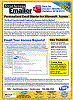Review: Microsoft Access Add-In Brings New E-Mail Capabilities
Microsoft Access Advisor Zone
July 7, 2003
![]()
FMS Total Access Emailer lets you generate personalized email messages in text or HTML format for everyone in your Access table or query.
FMS, which creates development and administration tools for Microsoft technologies, is offering a utility that lets users and developers create and send e-mails based on their Access data. It's designed to help users make better use of the e-mail address data in their Access databases by combining it with other information about customers, employees, and other contacts.
FMS Total Access Emailer lets you generate personalized e-mail messages in text or HTML format for everyone in your table or query. You can include attachments and use field values in the subject and message to customize the e-mail for each recipient.
Total Access Emailer runs as an Access add-in. An interactive, wizard-like user interface helps you customize e-mail blasts in your Access environment. You can choose any table or query in your database and specify the e-mail field, and you're ready to contact everyone in your list. The utility automatically saves your e-mail blast settings in your database for reuse and sharing with other users.
A programmatic interface is also available to let Access developers add e-mail blasts into applications so users can send custom e-mails with one click.
FMS says one key benefit of the tool is it helps you avoid Outlook automation problems. To prevent e-mail viruses from spreading, Outlook makes it difficult to send multiple e-mails programmatically, FMS explains -- users have to confirm messages manually or programs have to run slowly. To avoid this problem, Total Access Emailer enlists SMTP rather than Outlook.
The tool is available for Access 97, 2000, and 2002. Pricing starts at US$499 for a single license and US$4,999 for a 25-pack license.
Total Access Emailer 2022 is shipping for Access 365/2021/2019!
New X.81 Versions for Microsoft Access 2016, 2013, and 2010!
X.7 Version for Access 2007
X.6 Versions for Access 2003, 2002, and 2000
Reviews
"I was thrilled with how easy it was to run and I appreciated that I didn't need to build any special tables or queries."
Sandra Daigle
Microsoft Access MVP
Emailer Info
Additional Info