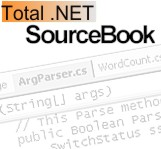DevCity.NET, Ged Mead
June 2003
Overview
Total .NET SourceBook from FMS Software is a code library which works
both as a standalone library (accessible from the Start Menu) or as a
Visual Studio Add-In (accessed from the VS Tools menu or as a dockable
window in the IDE).
The standalone version has enough panes and splitters to keep even
the most demanding configuration junkie satisfied.
You can hide and show the Notes Pane and the Details Pane. Hiding
either or both of them obviously gives you a larger window to display
and read the code for the current item.
Functions available include adding, editing, deleting items,
configuring the displays, database maintenance and the ability to export
to XML, among others.
Add-In Version
The layout for the Visual Studio Add-In version is different from the
Standalone one.
All the functionality of the application is still available to you,
but the application designer has split the panes in the standalone
version into "ToolWindows" in the Add-In.
In effect, ToolWindows are individual popup windows, each serving a
different purpose. Once you get the hang of them, using the SourceBook
inside the Visual Studio IDE is very easy.
Likes and Dislikes
I thought that the quality of the content is excellent. As is
standard practice, in the evaluation version, you only get to see a
subset of the code that is included in the full retail version. One
feature that I thought was particularly useful is that the content isn't
limited to code snippets. In quite a number of cases, the items includes
very detailed additional Notes and there are even several complete 'HowTo'
packages.
At first, I wasn't too sure whether I liked the ToolWindows, but now
I've come to appreciate a key benefit they bring. The SourceBook only
takes up the minimum required amount of your precious IDE window real
estate for the particular process in hand. You can bring up or dispense
with these tools very easily as and when you need them. It makes sense.
The Web Service download works well. This feature is included in the
retail package and brings updates with new items for you to add to the
existing database if you wish. It lists all items available to you and
indicates the progress of the download of each item once you decide to
go ahead.
The Help system is superb. Someone has obviously gone to a lot of
time and effort to create a very clear and comprehensive Help document
that didn't fail me once.
I had a heart stopping moment after adding and editing some items and
then exiting the application for the first time. It closed down without
giving me the standard comfort zone message of "You have made changes,
do you want to save..." prompt. I needn't have worried (although I
did!). When I opened it up again, all the changes had been saved back to
the database automatically.
When I first ran the standalone version, I spent some time adjusting
the layout of the Treeview from it's default configuration to my
personal preference - juggling with the Category folders and so on. This
is easy to do, and I particularly like the way that, as soon as you drag
and drop an item to another node in the Treeview, you have the choice of
either moving or copying. Some topics - to my mind, anyway - just don't
sit comfortably in a single category, so I really appreciated that
feature.
If you type or paste in code items, the SourceBook will automatically
format it using the standard color codes. You even get line numbers
thrown in for free.
Moving and copying code snippets around from the Sourcebook to your
Visual Studio project and vice versa is, as they say, a breeze. I was
very impressed with the way you can highlight a chunk of code in your
project and simply drag it onto a node in the sourcebook to create a new
sourcebook entry automatically. Very neatly done.
One of the problems with code libraries, in my experience, is that
they soon become a bit unwieldy (OK, so I'm a bit of a Code Junkie, so
it may not be a universal problem). Total .NET SourceBook sidesteps this
problem by allowing you to access multiple databases concurrently.
If and when you find your collection is becoming hard to handle, you
can split it up into databases to keep non-overlapping groups or
specialized areas apart (or any other reason that you may have for
splitting the material into separate repositories). Of course, there's
nothing to stop you copying - rather than moving - items that you want
to be available in more than one database.
Summary
As you can see, there is little that I find fault with in this
application and the more I use it, the more I like it. It is very
versatile and overall an excellent piece of work.
Although I tried not to do so, inevitably I often found myself
comparing the previously reviewed CodeBox for .NET from VB2TheMax with
this competing product from FMS. Each does essentially the same job and
there are many similarities in approach. But of course, each of them
offers different features beyond the core ones.
So, which did I find better? Well, each does its job well and they
both offer some features that I prefer over its rival. I'm not just
fence-sitting here - it's just the way it is!
My recommendation is to do what I've been doing for the past few
weeks. Try them both until you find which is a better fit for your
personal style, (they both offer a limited evaluation download, which is
always worth taking advantage of). Then, once you've decided your
personal winner, you can pay your money and upgrade to the full version
of the one you've chosen. Whatever happens, you won't be disappointed
with the FMS Total .NET SourceBook, I'm sure.
Back to Main Reviews Page
|