|
|
July 2015For Microsoft Access, SQL Server,
|
Greetings!
 While
touring Iceland, I was notified that my Microsoft MVP status was renewed.
Here I am enjoying a hike on the beautiful Sólheimajökull Glacier with my
Microsoft MVP jacket and Microsoft water bottle filled with glacial melt.
What a great experience and beautiful country! If you like the outdoors and
amazing geology, I highly recommend a visit.
While
touring Iceland, I was notified that my Microsoft MVP status was renewed.
Here I am enjoying a hike on the beautiful Sólheimajökull Glacier with my
Microsoft MVP jacket and Microsoft water bottle filled with glacial melt.
What a great experience and beautiful country! If you like the outdoors and
amazing geology, I highly recommend a visit.
We are delighted to announce the availability of Total Access Analyzer for Microsoft Access 2013. Total Access Analyzer is the most popular Microsoft Access add-in of all time. The Access 2013 version is our tenth major release since it's original debut in 1993 as our first Microsoft Access product. We've added many new features to make it more useful than ever.
We've also released an update of Total Access Admin. In conjunction with the 2013 release, we've updated the 2003 version. The 2003 version lets you monitor the user activity for your Access MDB databases without requiring the installation of Access 2007 or later to support ACCDB database formats. The new version includes the ability to maintain a list of computer names to more friendly user names.
For the latest notifications, keep following us through our
![]() Facebook page,
Facebook page,
![]() Blog,
and
Blog,
and
![]() Tweets.
Tweets.
All the best,
Luke Chung
President
Contents
- Total Access Analyzer Ships for Microsoft Access 2013
- Total Access Admin 2013 Ships
- Total Access Statistics FAQ for Bad Data
- Total Visual Agent Workgroup Error with Microsoft Access 2013 Installed from Office 365
- Microsoft Access Version Releases, Service Packs, Hotfixes, and Updates History
- Smart Access Articles Available Online for Free
Total Access Analyzer Ships for Microsoft Access 2013
Total Access Analyzer is the most popular Microsoft Access add-in of all time! It examines every object in your database to document what's there, how it relates to other objects, and analyze how your entire database works. With detailed object, macro and VBA code analysis, Total Access Analyzer finds over 300 types of issues to help you avoid errors, identify unused objects and code, suggest design enhancements, improve performance, and recommend best practices. Almost 400 presentation quality, customizable reports are also available.
We are delighted to announce the release of Total Access Analyzer for Microsoft Access 2013 with many new features:
New Features
- Supports Microsoft Access 2013: 32-bit and 64-bit versions
- New documentation of Conditional Formatting
- Documentation of Navigation Control and Buttons
- Documentation of Web Controls
- New Control Type Reports
- Supports Procedure Calls to Libraries
- Three New Module VBA Coding Suggestions including unused Declare statements and parameter name conflicts
- Enhanced VBA Module Parser for Compiler Conditionals
- New Search Bar for Selecting Objects
- Improved Open Documentation Form to Jump to the Current Module
- Report Filter Shows Count of Issues
- New Treeview with 64-bit support
- and many other features
For a complete list of enhancements, visit our New Features page.
 Additional Resources
Additional Resources
- Main Total Access Analyzer page
- Two Page PDF Product Flier
- Best Practices (Errors, Suggestions, and Performance Tips)
- Finding Unused Objects and Code
- Application Diagrams
- Summary List of Reports
- Complete List of Reports
![]() Microsoft
Access MVP Dale Fye recently provided a testimonial for Total
Access Analyzer:
Microsoft
Access MVP Dale Fye recently provided a testimonial for Total
Access Analyzer:
"This tool is unique in its ability to document every aspect of my applications; my favorite feature is the ability to identify unused objects within the database. This feature allows me to identify and remove remnants from previous iterations of each application and reduce application size and complexity."
Thanks Dale! Here are more Total Access Analyzer Awards and Reviews!
Total Access Admin 2003, Version 11.6 Ships
Total Access Admin lets you monitor users going in and out of your databases in real-time. See who's currently in your database and who recently exited, create a log of connections and disconnects, compact the database after everyone exits, etc. Monitor all the databases across your network from one installation of Total Access Admin.
With the release of Total Access Admin 2013, we've also updated Total Access Admin 2003 to includes the new features. Total Access Admin 2003 supports the MDB database formats but not the ACCDB format, which allows it to be installed in environments where Access 2007 or later is not installed. Read our New Features page for details.
Download the fully-functional Free Trial of the 2003 or 2013 versions to see how helpful Total Access Admin can be for you.
|
|
 Microsoft
Access Version Releases, Service Packs, Hotfixes, and Updates History
Microsoft
Access Version Releases, Service Packs, Hotfixes, and Updates History
We've updated our Microsoft Access version history page with some recent updates including May, June and July updates for MS Access 2013. They aren't as significant as service pack releases, but address some issues that could affect you.
Read the page for more information and links for the free updates: Microsoft Access Version Releases, Service Packs, Hotfixes, and Updates History
Let us know if there's more information you'd like us to add.
 Smart
Access Articles Available Online for Free
Smart
Access Articles Available Online for Free
FMS friend, Garry Robinson from Australia, has acquired the Microsoft Access collection of Smart Access articles. Smart Access was a technical journal for Microsoft Access developers from 1996-2006.
Hundreds of the articles are available for FREE on a website he created on Microsoft Azure. Improve your knowledge and Microsoft Access skills with this collection of resources written by some of the world's leading Access experts including several from FMS developers. Thanks Garry!

Microsoft Announcements and Resources
Microsoft CEO Satya Nadella discusses the future of Microsoft and innovative products like Access
Microsoft Office Configuration Analyzer Tool
Free Microsoft Office365 Trial Offer
Free eBooks from Microsoft Press on SQL Server, Windows Server, Visual Studio, etc.
Additional FMS Resources
Your Opinion Matters
Our newsletters are designed for you. To help us provide better service, please send us your suggestions and comments about "The Buzz", as well as our products and services.
See something useful you'd like to see more of it? Want more Microsoft updates?
Please Contact Us with suggestions, comments, or requests.
Past Issues of the BUZZ
Have you missed a past issue of our Buzz email newsletter?
You'll find recent issues conveniently archived for easy retrieval. Get all the tips, news, product updates, and more! (Past Issues)
Recent Newsletters
General
Thank you! Thank you! I just finished reading this document, which was part of a link in the recent Buzz newsletter. I have printed it for others to read, especially those skeptical on the powers of Access and its capabilities.
Darren D.
Connect with Us
More Resources










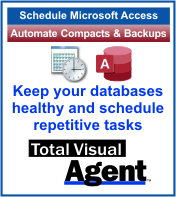



 2019
2019 Facebook
Facebook X/Twitter
X/Twitter
